Evaluation Installation Instructions¶
Thank you for your interest in evaluating Scyld ClusterWare. This guide describes how to install an evaluation copy of Scyld ClusterWare using Penguin’s installation repository. You should perform any necessary backups of the system before installing this software, and should pay particular attention to keeping a copy of any local configuration files.
To proceed with the evaluation, you will only need this document,
together with two files which you should have received by email:
clusterware.repo and scyld.lic.
Scyld ClusterWare System Overview¶
Scyld ClusterWare streamlines the processes of configuring, running, and maintaining a Linux cluster using a group of commodity off-the-shelf (COTS) computers connected through a private network.
The front-end “master node” in the cluster is configured with a full Linux installation, distributing computing tasks to the other “compute nodes” in the cluster. Nodes communicate across a private network and share a common process execution space with common, cluster-wide process ID values.
A compute node is commonly diskless, as its kernel image is downloaded from the master node at node startup time using the Preboot eXecution Environment (PXE), and libraries and executable binaries are transparently transferred from the master node as needed. A compute node may access data files on locally attached storage or across NFS from an NFS server managed by the master node or some other accessible server.
In order for the master node to communicate with an outside network, it needs two network interface controllers (NICs): one for the private internal cluster network, and the other for the outside network. It is suggested that the master node be connected to an outside network so multiple users can access the cluster from remote locations.
Cluster Layout
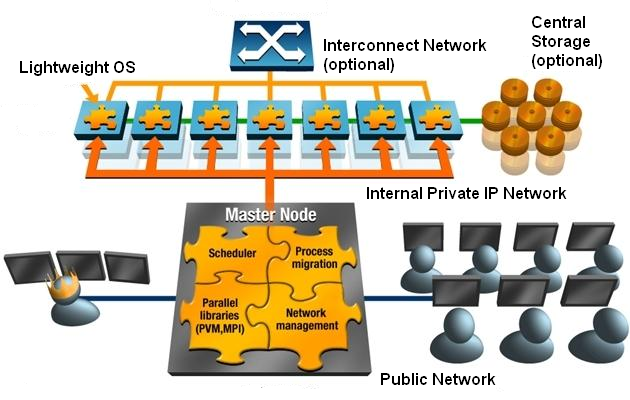
Figure 1. Cluster Configuration